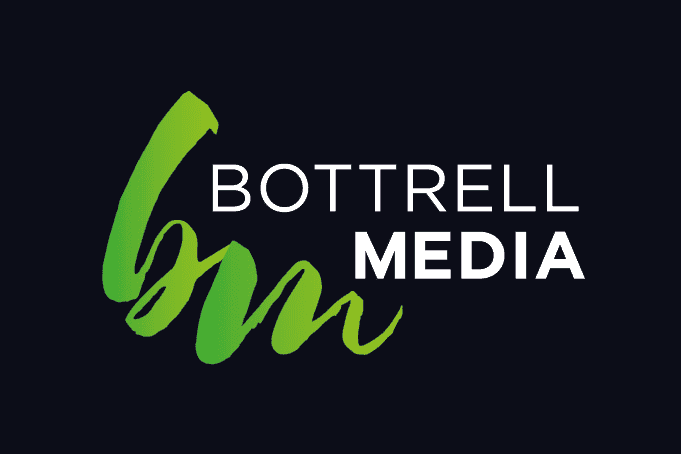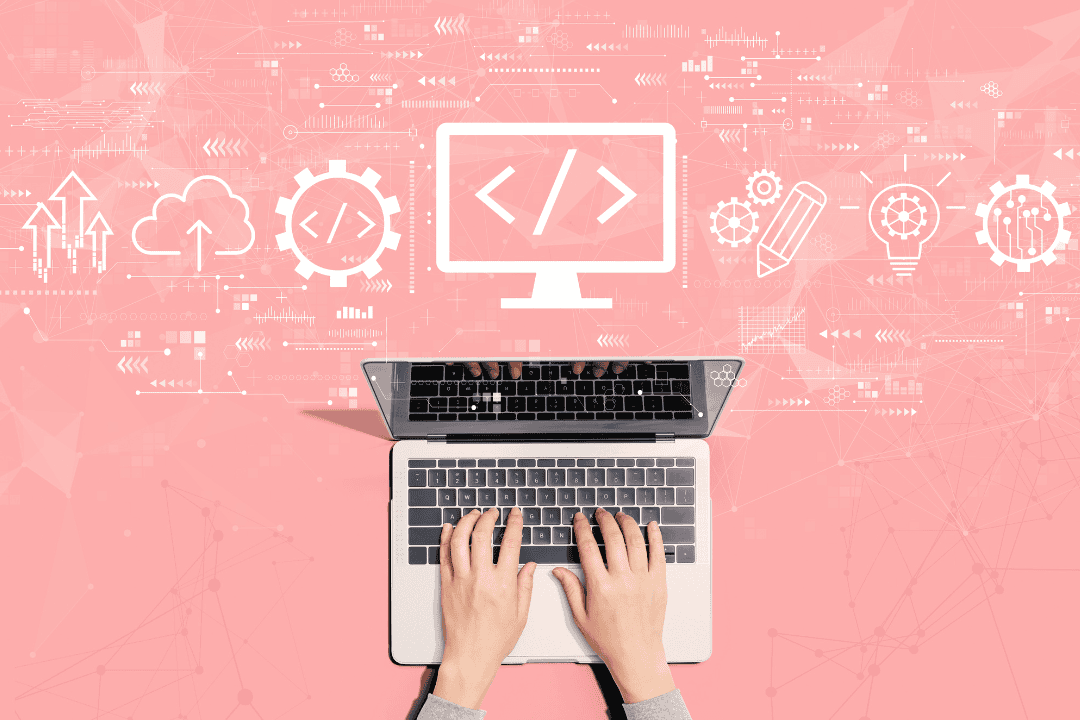
Top Web Development Tools for Maitland Businesses
Introduction
In the digital age, a strong online presence is essential for businesses in Maitland. Web development tools are crucial for creating and maintaining high-quality websites that attract and retain customers. In this blog, we explore the top web development tools that can empower Maitland businesses to thrive in the competitive online landscape.
WordPress:
WordPress is a popular Content Management System (CMS) that empowers Maitland businesses to create dynamic and user-friendly websites. Its intuitive interface and vast array of themes and plugins make it an ideal choice for businesses of all sizes.
Wix:
Wix is a user-friendly website builder that offers a drag-and-drop interface, enabling Maitland businesses to design visually stunning websites without the need for coding knowledge.
Shopify:
For e-commerce businesses in Maitland, Shopify is a powerful platform that simplifies online store setup and management, offering numerous themes and integrations to enhance the customer shopping experience.
Squarespace:
Squarespace is a versatile web development tool that caters to both small and large Maitland businesses. It provides stunning templates and a user-friendly editor to customize websites effortlessly.
Webflow:
Webflow is a robust web design and development tool that allows Maitland businesses to create responsive websites with intricate animations and interactions without writing a single line of code.
Elementor:
Elementor is a popular WordPress page builder that gives Maitland businesses complete control over their website’s design, enabling them to create visually appealing and responsive layouts.
Joomla:
Joomla is another powerful CMS that Maitland businesses can utilize to create complex and feature-rich websites. Its strong developer community ensures continuous improvements and support.
Adobe Dreamweaver:
For Maitland businesses with advanced web development needs, Adobe Dreamweaver is a top choice. It offers a comprehensive set of tools for designing and coding websites with precision.
Google Web Designer:
Google Web Designer is a free tool that Maitland businesses can use to create engaging and interactive HTML5 content and advertisements, suitable for a variety of platforms.
Visual Studio Code:
Visual Studio Code is a versatile code editor that Maitland developers can rely on for web development. Its extensive extensions and integrations make coding more efficient and enjoyable.
Conclusion
In conclusion, choosing the right web development tools is critical for Maitland businesses to establish a strong online presence and succeed in the digital world. Whether it’s a user-friendly CMS like WordPress or Wix, an e-commerce platform like Shopify, or advanced development tools like Webflow or Visual Studio Code, each offers unique features to cater to different business needs.
The key is to assess the specific requirements and goals of your Maitland business and select the most suitable web development tool that aligns with your objectives. With these top web development tools at your disposal, you can create visually appealing, functional, and customer-centric websites that captivate your audience, drive growth, and boost your competitive advantage in Maitland’s digital economy.
FAQs: Top Web Development Tools for Maitland Businesses
Q1: What are web development tools, and why are they important for Maitland businesses?
Answer: Web development tools are software and platforms that help create, design, and manage websites. They are necessary for Maitland companies to build a solid internet presence and draw clients.
Q2: Which web development tool is best for beginners in Maitland?
Answer: Wix is an excellent choice for beginners in Maitland, offering a user-friendly interface and drag-and-drop features, making website creation easy without the need for coding skills.
Q3: What is the advantage of using WordPress for Maitland businesses?
Answer: WordPress is a powerful CMS with a vast array of themes and plugins, providing flexibility and scalability for Maitland businesses to build and customize their websites easily.
Q4: How can Shopify benefit e-commerce businesses in Maitland?
Answer: Shopify simplifies the setup and management of online stores for Maitland e-commerce businesses, offering themes and integrations to enhance the customer shopping experience.
Q5: Is Webflow suitable for businesses with no coding experience in Maitland?
Answer: Yes, Webflow is a no-code web development tool that allows Maitland businesses to create responsive and interactive websites without writing code.
Q6: What makes Adobe Dreamweaver a top choice for advanced Maitland businesses?
Answer: Adobe Dreamweaver offers comprehensive tools for advanced web development, enabling Maitland businesses to design and code complex websites with precision.
Q7: Can Joomla meet the needs of large-scale websites in Maitland?
Answer: Yes, Joomla is a robust CMS suitable for both small and large Maitland businesses, providing features and support from its strong developer community.
Q8: What sets Google Web Designer apart for Maitland businesses?
Answer: Google Web Designer is a free tool that Maitland businesses can use to create engaging and interactive HTML5 content and advertisements for various platforms.
Q9: Why is Visual Studio Code a popular choice for Maitland developers?
Answer: Visual Studio Code is a versatile and efficient code editor that offers extensions and integrations, making it an excellent choice for Maitland web developers.
Q10: How can Maitland businesses select the right web development tool for their needs?
Answer: Maitland businesses should consider their specific requirements, objectives, and skill level when choosing a web development tool. Evaluating features, usability, and support will help in making an informed decision.
Contact us at @ Bottrell Media
93 Lawes St, East Maitland NSW 2323
P: +61 2 4044 1966
E: office@bottrellmedia.com.au
Socials & Links for Bottrell Media
Facebook – Bottrell Media Facebook Page
Instagram – Bottrell Media Instagram Page
Google – Bottrell Media Google
Helpful Articles
Maitland Web Development: Incorporating Chatbots into Websites
Maitland Web Development: Ensuring Cross-Browser Compatibility
Professional Services (Links)