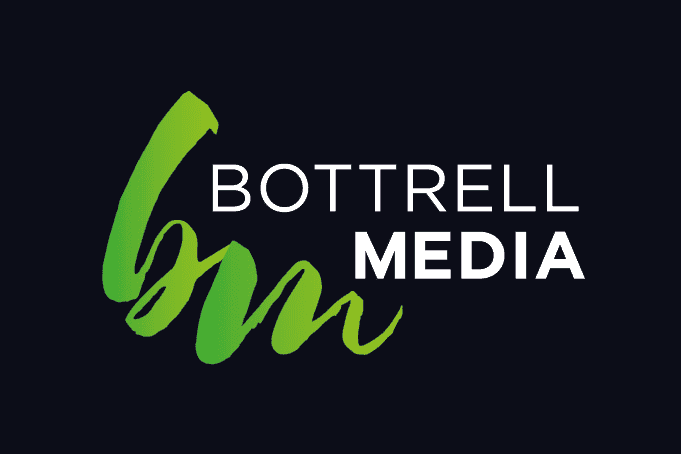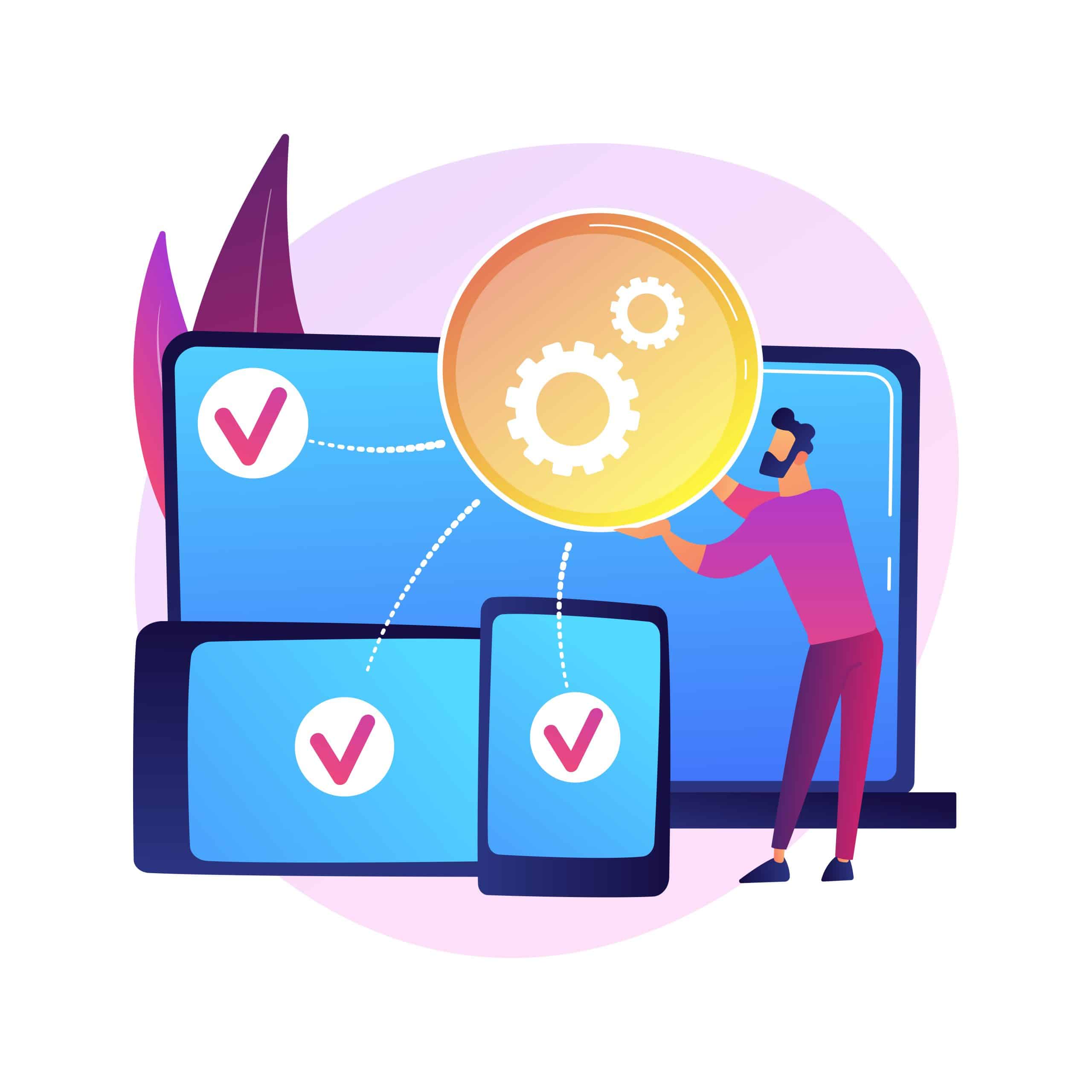
Maitland Web Development: Ensuring Cross-Browser Compatibility
Introduction: In the world of web development, cross-browser compatibility is a critical aspect to consider. Maitland, with its diverse user base and technological landscape, requires websites that function seamlessly across different web browsers. This article will delve into the importance of cross-browser compatibility and provide valuable tips for Maitland web developers to ensure their websites perform consistently across various browsers.
Understanding Cross-Browser Compatibility: Cross-browser compatibility refers to a website’s ability to function and display consistently across different web browsers such as Chrome, Firefox, Safari, and Internet Explorer. Each browser interprets web code differently, which can lead to variations in layout, styling, and functionality. Ensuring cross-browser compatibility is crucial to deliver a consistent user experience regardless of the browser being used.
The Importance of Cross-Browser Compatibility in Maitland:
User Satisfaction:
Maitland’s web users have diverse preferences when it comes to web browsers. Ensuring cross-browser compatibility means that users can access and interact with your website seamlessly, regardless of their browser choice. This enhances user satisfaction and encourages repeat visits.
Expanded Reach:
By optimizing your website for multiple browsers, you broaden your potential audience in Maitland. Users may access your site from various devices and browsers, and delivering a consistent experience improves your chances of engaging and converting them into customers.
Brand Reputation: A website that appears broken or dysfunctional in certain browsers can leave a negative impression on users. By prioritizing cross-browser compatibility, you showcase your professionalism and dedication to delivering a high-quality user experience. This fosters trust and strengthens your brand reputation in Maitland’s competitive digital landscape.
Tips for Ensuring Cross-Browser Compatibility:
- Test Across Multiple Browsers: Regularly test your website across popular web browsers and their different versions. This helps identify any rendering or functionality issues specific to each browser.
- Utilize Web Standards and Best Practices: Adhere to web standards and best practices when developing your website. Following these guidelines ensures greater consistency across browsers and minimizes compatibility issues.
- Progressive Enhancement: Employ the progressive enhancement approach, which focuses on building a solid foundation using basic HTML and CSS. Then, gradually enhance the website with more advanced features that may not be supported by older browsers. This approach ensures a functional core experience across all browsers.
CSS Resets and Vendor Prefixes: Use CSS resets to remove browser-specific styling and ensure consistent default styles. Additionally, include vendor prefixes (-webkit-, -Moz-, -ms-, -o-) for CSS properties to ensure compatibility with different browser engines. - Regularly Update And Maintain: Keep your website up to date with the latest versions of frameworks, libraries, and plugins. Regular maintenance helps address any compatibility issues arising from browser updates.
- Test Responsiveness: With the rising popularity of mobile browsing, ensure your website is responsive and adapts seamlessly to different screen sizes. Test its responsiveness across various browsers and devices to guarantee a consistent user experience.
Conclusion:
In the dynamic landscape of Maitland’s web development, cross-browser compatibility is an indispensable aspect for ensuring the success of your website. By understanding its importance and following the tips outlined in this article, Maitland web developers can create websites that function flawlessly across different browsers, providing a consistent and enjoyable experience for all users.
Here’s a FAQ section covering some common questions about ensuring cross-browser compatibility:
Q1: What is cross-browser compatibility?
A: Cross-browser compatibility refers to the ability of a website to function and appear consistently across different web browsers, such as Chrome, Firefox, Safari, and Internet Explorer. It ensures a seamless user experience regardless of the browser being used.
Q2: Why is cross-browser compatibility important?
A: Cross-browser compatibility is crucial because users have different browser preferences and devices. Ensuring compatibility allows your website to reach a broader audience, improves user satisfaction, and maintains a positive brand reputation.
Q3: How can I test for cross-browser compatibility?
A: You can test for cross-browser compatibility by using browser testing tools and services. These tools simulate different browsers and allow you to check how your website renders and functions in each. Additionally, manual testing on various browsers is recommended to identify any specific issues.
Q4: What are some common cross-browser compatibility issues?
A: Common issues include variations in CSS rendering, JavaScript compatibility, differences in box models, and browser-specific bugs. These issues can result in inconsistent layouts, broken functionality, or visual discrepancies across different browsers.
Q5: How can I ensure cross-browser compatibility during web development?
A: To ensure cross-browser compatibility, follow web standards and best practices, utilize CSS resets to remove browser-specific styling, and test your website on multiple browsers throughout the development process. Progressive enhancement and responsive design techniques can also help create a consistent experience across browsers.
Q6: What are vendor prefixes, and when should I use them?
A: Vendor prefixes are CSS prefixes (e.g., -webkit-, -moz-, -ms-, -o-) used to support experimental or non-standard CSS properties in different browser engines. They should be used when implementing CSS features that are not fully supported by all browsers to ensure compatibility.
Q7: How often should I check for cross-browser compatibility?
A: Cross-browser compatibility should be tested regularly, especially when making significant changes or updates to your website. Additionally, it’s important to test after new browser versions are released to address any compatibility issues.
Q8: What if I encounter cross-browser compatibility issues?
A: If you encounter compatibility issues, analyze the specific problem, research potential solutions, and apply appropriate fixes. This may involve adjusting CSS, modifying JavaScript code, or utilizing compatibility libraries or polyfills. It’s crucial to thoroughly test the changes across multiple browsers to ensure they resolve the issue without introducing new problems.
Remember, ensuring cross-browser compatibility is an ongoing process. Stay updated on browser trends, regularly test and optimize your website, and address any compatibility issues promptly to provide a seamless experience for all users.
Contact us at @ Bottrell Media
93 Lawes St, East Maitland NSW 2323
P: 02 40275782
E: office@bottrellmedia.com.au
Socials & Links for Bottrell Media
Facebook – Bottrell Media Facebook Page
Instagram – Bottrell Media Instagram Page
Google – Bottrell Media Google
Helpful articles
Expert Web Development for East Maitland Businesses
Responsive Website Development for East Maitland Clients
Professional Services (Links)