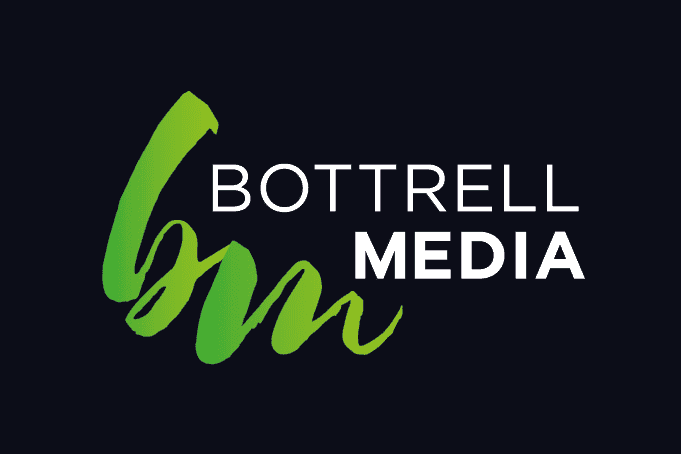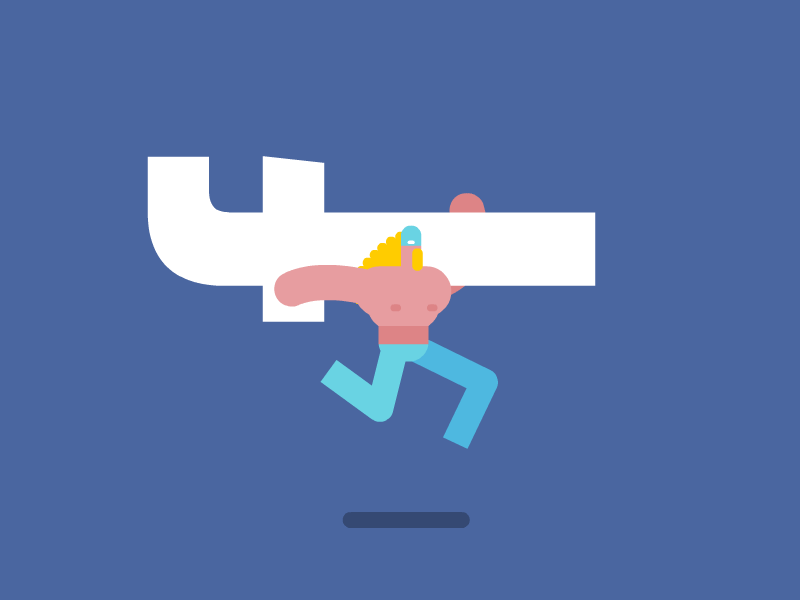
Add Age & Country Restrictions for Facebook Page
Did you know, Facebook has a feature that allows you to restrict your page to certain audiences?
You might ask, ‘why would I want to do that?’. Apart from the obvious age restriction on pages, (eg. Gambling and Betting companies). Country restrictions can be useful if you want to only advertise to your own country. eg. If you’re an Australian business selling products to Australia only…
Here’s how to do it:
When you add restrictions, only people who meet the requirements will see your Page. Anyone who likes your Page but doesn’t fit the requirements will be deleted. You can update your Page’s restrictions at any time, but people who were removed won’t be added back unless they like your Page again.Keep in mind that you may not be able to share posts to external sites if your page has country or age restrictions. Learn how to limit the audience of posts on your Page.
Add or Edit Country Restrictions.
You can choose to show or hide your Page only to people in some countries. To add or edit country restrictions for your Page, you’ll need to be an admin. If you’re an admin:
- Click Settings at the top of your Page
- From General, click Country Restrictions
- Add one or more countries and choose to hide or show your Page to viewers in those countries
- Click Save Changes
Add or Edit Age Restrictions.
- Click Settings at the top of your Page
- From General, click Age Restrictions
- Select the age group that should see your Page
- Click Save Changes