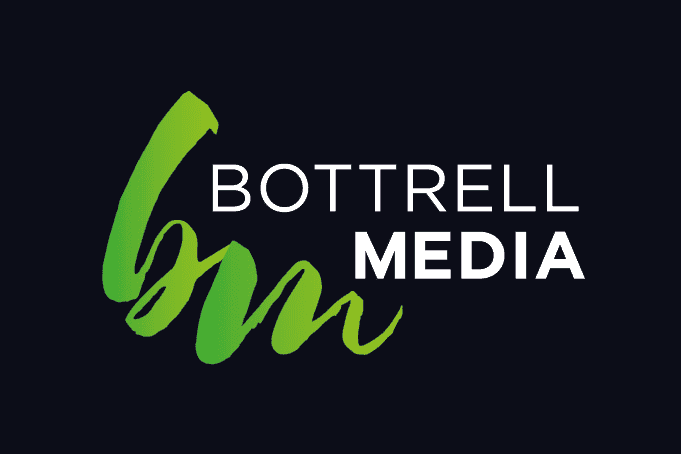WordPress Performance Optimization: Advanced Tips and Techniques
WordPress is a versatile and powerful platform, but as your website grows in complexity and content, it can start to suffer from performance issues. Slow loading times can drive away visitors and hurt your search engine rankings. To ensure your WordPress site runs at peak efficiency, you need to implement advanced performance optimization techniques. In this article, we’ll explore some advanced tips and techniques to supercharge your WordPress website’s performance.
As the digital landscape becomes increasingly competitive, ensuring your WordPress site delivers lightning-fast performance becomes paramount. In this article, we’ll delve into advanced strategies that not only optimize loading times but also enhance user experience and search engine visibility, helping your WordPress site thrive in today’s online ecosystem.
Choose a High-Quality Hosting Provider
Your hosting provider plays a significant role in your website’s performance. Opt for a reputable hosting provider that offers managed WordPress hosting. Providers like SiteGround, Kinsta, and WP Engine specialize in optimizing server configurations for WordPress. These hosts typically offer features like automatic updates, caching, and security enhancements that can boost your site’s performance.
When selecting a hosting provider, consider factors such as server location to minimize latency, scalability to accommodate traffic spikes, and the availability of a Content Delivery Network (CDN) for global content distribution. By partnering with a reliable managed WordPress hosting provider, you can offload server management tasks and focus on creating and optimizing your content, ultimately ensuring a seamless and high-performance experience for your visitors.
Optimize Images and Media
Images and media files are often the largest contributors to slow-loading websites. To optimize them:
- Use a plugin like WP Smush or Short Pixel to compress and resize images automatically without compromising quality.
- Serve images in the next-gen format like WebP to reduce file sizes further.
- Lazy load images, which loads images only when they become visible to the user, saving bandwidth, and loading time.
- Consider using a Content Delivery Network (CDN) to distribute your media files globally, reducing server load and improving loading times.
Minimize HTTP Requests
Every element on your webpage, including CSS, JavaScript, and external resources, triggers HTTP requests. To reduce these requests:
- Combine and minify CSS and JavaScript files to reduce the number of files the browser needs to load.
- Load scripts asynchronously whenever possible to prevent blocking page rendering.
- Eliminate unnecessary external resources and plugins that generate additional HTTP requests.
Optimize Your Database
WordPress relies heavily on its database to store content, settings, and user information. Over time, databases can become bloated, leading to slow query performance. To keep your database running efficiently, consider scheduling regular cleanups and optimizations, ensuring that your WordPress site maintains its snappy responsiveness as it grows in content and complexity.
Here’s how to optimize your database:
- Regularly clean up and optimize your database tables using plugins like WP-Optimize or WP-Sweep.
- Use object caching with plugins like Redis or Memcached to reduce database queries.
- Limit post revisions to save database space.
Implement Caching
Caching is one of the most effective ways to speed up your WordPress site. Caching plugins like W3 Total Cache or WP Super Cache generate static HTML files of your pages, reducing server processing time. Configure these plugins carefully, and consider using opcode caching (e.g., APC or OPcache) at the server level for additional performance gains.
In addition to caching plugins, optimizing browser caching is crucial. Configure your server or plugin to specify how long browsers should cache your static resources like images, stylesheets, and scripts. This reduces the need for repeated downloads, further accelerating page loading times and enhancing the overall user experience.
Enable Gzip Compression
Gzip compression reduces the size of files transmitted between the server and the user’s browser. Most hosting providers offer Gzip compression by default, but you can verify its status and enable it through your server’s configuration or a plugin like WP Fastest Cache.
Gzip compression not only reduces bandwidth usage but also speeds up page loading times significantly by compressing text-based resources like HTML, CSS, and JavaScript, ensuring a more efficient and snappy browsing experience for your website visitors.
Optimize Your WordPress Theme
The choice of your WordPress theme can significantly impact your site’s performance.
Selecting a lightweight and well-coded theme that aligns with your website’s goals and design aesthetics is a crucial step in ensuring optimal performance for your WordPress site, as it directly influences the loading speed and overall user experience. Here’s what to consider:
- Choose a lightweight and well-coded theme.
- Use a child theme for customizations to prevent theme updates from affecting your site.
- Disable or remove unnecessary theme features and widgets.
- Avoid using excessive plugins that add extra scripts and styles to your site.
Monitor and Fine-Tune Performance
Regularly monitor your website’s performance using tools like Google Page Speed Insights, GTmetrix, or Pingdom. These tools provide valuable insights and recommendations to further optimize your site. Continuously fine-tune your site based on these recommendations to ensure it remains fast and efficient.
By regularly assessing your website’s performance using these tools, you can stay ahead of potential issues and adapt to changing web standards and user expectations. Continuous optimization based on their insights will not only maintain your site’s speed and efficiency but also contribute to higher user satisfaction and improved search engine rankings in the ever-evolving digital landscape.
Conclusion
Advanced WordPress performance optimization is essential for providing a seamless user experience and improving your site’s search engine rankings. By following these tips and techniques, you can take your WordPress website to the next level, ensuring it loads quickly and efficiently for your visitors, ultimately contributing to its success. Remember that performance optimization is an ongoing process, so regularly assess and improve your site’s performance to stay ahead in the competitive online landscape.
In today’s fast-paced digital world, the performance of your WordPress website is a critical factor in retaining and attracting visitors. By embracing a proactive mindset and continuously fine-tuning your site’s performance, you’ll not only meet but exceed user expectations, ultimately cementing your site’s position as a high-performing and sought-after destination on the Web.
Contact us at @ Bottrell Media
93 Lawes St, East Maitland NSW 2323
P: 02 40275782
E: office@bottrellmedia.com.au
Socials & Links for Bottrell Media
Facebook – Bottrell Media Facebook Page
Instagram – Bottrell Media Instagram Page
Google – Bottrell Media Google
Helpful articles
Essential Plugins for Maitland WordPress Websites
How to Secure Your Maitland WordPress Website
Maitland Web Design: Incorporating SEO Best Practices
Professional Services (Links)