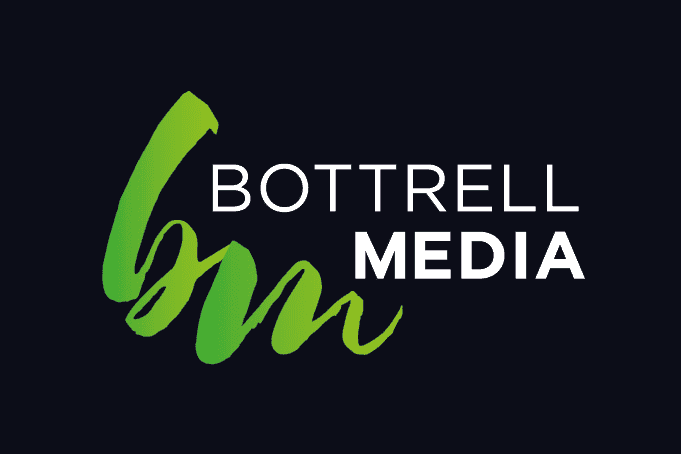Shopify vs. WooCommerce: A Comprehensive Comparison for E-Commerce Success
In the ever-evolving world of e-commerce, choosing the right platform is crucial for your online store’s success. Two popular options that often come into consideration are Shopify and WooCommerce. Both have their strengths and weaknesses, making the choice between them a critical decision. In this comprehensive comparison, we will explore the key aspects of each platform to help you make an informed choice for your e-commerce venture.
Overview
Shopify: Shopify is a fully hosted e-commerce platform known for its simplicity and user-friendly interface. It provides all the essential tools you need to set up and manage your online store without requiring much technical expertise. Shopify offers a variety of plans, making it suitable for businesses of all sizes.
WooCommerce: WooCommerce, on the other hand, is an open-source e-commerce plugin for WordPress. It is highly customizable and offers more control over your store’s design and functionality. WooCommerce is best suited for businesses that want complete control and flexibility over their online stores. WooCommerce’s extensive library of plugins and themes, combined with its open-source nature, empowers businesses to craft a truly unique and tailored online shopping experience that aligns perfectly with their brand identity and customer preferences.
Ease of Use
Shopify: Shopify is renowned for its ease of use. It’s designed for beginners and offers an intuitive drag-and-drop interface for building your store. You don’t need to worry about hosting, as Shopify takes care of it for you. It also provides numerous templates and themes to choose from, simplifying the design process.
WooCommerce: WooCommerce is more technical and requires a basic understanding of WordPress. While it offers greater flexibility, it may not be as user-friendly for those who aren’t familiar with WordPress or web development. However, if you’re comfortable with WordPress, WooCommerce provides extensive customization options.
Cost
Shopify: Shopify’s pricing includes hosting, security, and support, but it can be more expensive than WooCommerce. They offer various plans, including a basic Shopify plan, Shopify, and Advanced Shopify, with different features and price points. Transaction fees are applied unless you use Shopify Payments. Additionally, Shopify’s user-friendly platform and extensive app store make it a great choice for entrepreneurs looking to quickly launch and manage their e-commerce stores without the complexities of self-hosting and technical maintenance.
WooCommerce: WooCommerce itself is free, but you’ll need to cover expenses like hosting, domain registration, and SSL certificates. While this may seem cost-effective initially, the total cost can add up, especially if you require premium plugins or themes.
Customization and Flexibility
Shopify: Shopify offers a range of themes and a user-friendly visual editor to customize your store’s appearance. However, customization is limited compared to WooCommerce. Shopify relies on apps and extensions to add functionality, and these can incur additional costs.
WooCommerce: WooCommerce is incredibly flexible. Since it’s built on WordPress, you have full control over your website’s design and functionality. You can use themes, plugins, and custom code to create a unique store. This flexibility allows for extensive customization but requires technical knowledge.
Scalability
Shopify: Shopify is known for its scalability. It can handle stores of all sizes, from small businesses to enterprise-level operations. As your business grows, you can easily upgrade your plan to accommodate increased traffic and sales.
WooCommerce: WooCommerce can also scale effectively, but it may require more effort and resources. You’ll need to manage hosting and optimize your site’s performance as traffic increases. While this gives you greater control, it can also be more time-consuming.
SEO and Blogging
Shopify: Shopify provides essential SEO features, but its blogging capabilities are not as robust as WordPress. While you can create and manage a blog, it’s not as seamless as with WooCommerce. This difference in blogging capabilities may be a crucial factor for businesses heavily reliant on content marketing and SEO, as WordPress, in combination with WooCommerce, offers a more powerful and integrated blogging platform.
WooCommerce: WooCommerce integrates seamlessly with WordPress, which is renowned for its SEO-friendliness and blogging capabilities. If content marketing and SEO are essential to your strategy, WooCommerce may have the edge.
Payment Options
Shopify: Shopify offers its payment gateway, Shopify Payments, as well as support for various third-party payment gateways. However, Shopify Payments may incur additional fees if you choose not to use it. Furthermore, Shopify’s commitment to providing a range of payment options ensures that businesses can cater to their customers’ diverse preferences while potentially saving on transaction fees by utilizing Shopify Payments.
WooCommerce: WooCommerce supports numerous payment gateways, giving you more flexibility. You can choose the payment providers that best suit your needs without additional fees from WooCommerce. Moreover, WooCommerce’s wide array of supported payment gateways allows businesses to tailor their payment processing to precisely match their target audience and international customer base, all without incurring additional charges directly from WooCommerce itself.
Support and Community
Shopify: Shopify offers 24/7 customer support, which is particularly helpful for beginners. They also have an active community and extensive documentation to assist users.
WooCommerce: WooCommerce’s support largely depends on the hosting provider you choose and the plugins you use. The WordPress community is vast, providing ample resources, but dedicated support can vary.
Security
Shopify: Shopify handles security, including SSL certificates and security updates. This can be reassuring for those who are not well-versed in security measures.
WooCommerce: Security on WooCommerce is primarily your responsibility, as it operates on WordPress. While you have more control, it means you must stay vigilant about updates and security practices.
Conclusion
The choice between Shopify and WooCommerce ultimately depends on your specific needs and expertise. Here’s a simplified breakdown:
- Choose Shopify if: You’re a beginner or want a hassle-free experience, scalability is crucial, and you prefer a fully hosted solution.
- Choose WooCommerce if: You have WordPress experience, need complete control over your store, desire extensive customization, and are comfortable managing hosting and security.
Both platforms have proven track records, and many successful e-commerce businesses use each. Carefully consider your requirements, budget, and long-term goals to determine which platform aligns best with your e-commerce aspirations.
Ultimately, the key to e-commerce success lies in selecting the platform that best aligns with your specific business objectives, ensuring a solid foundation upon which your online venture can thrive and adapt to the evolving demands of the digital marketplace.
Contact us @ Bottrell Media
93 Lawes St, East Maitland NSW, 2323
P: +61 2 4044 1966
E: office@bottrellmedia.com.au
Socials & Links for Bottrell Media
Facebook – Bottrell Media Facebook
Instagram – Bottrell Media Instagram
Google – Bottrell Media Google
Helpful Articles
Maitland Web Development: Integrating Shopify into Your Website
Maitland Web Development: Incorporating Chatbots into Websites
Tips for Effective E-commerce Web Design in Maitland
Professional Services (Links)