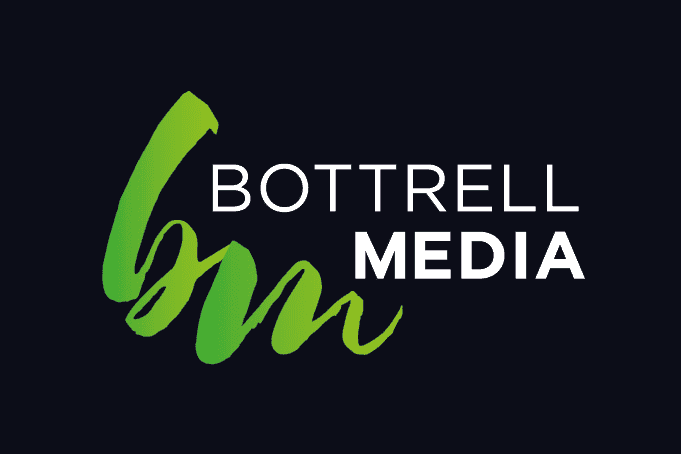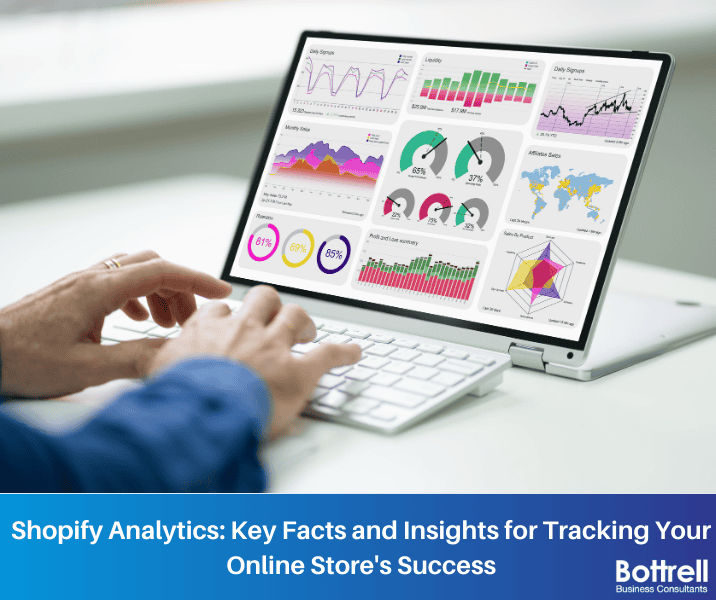
Shopify Analytics: Key Facts and Insights for Tracking Your Online Store’s Success
In the fast-paced world of e-commerce, data is king. If you’re running an online store on the Shopify platform, you have access to a wealth of information that can help you understand your business, make informed decisions, and drive growth. Shopify Analytics is your ticket to unlocking the potential of your online store. In this article, we’ll explore the key facts and insights you need to know to effectively track your online store’s success.
Understanding Shopify Analytics
Shopify Analytics is a powerful suite of tools and reports that provide you with valuable insights into your e-commerce store’s performance. It enables you to track and analyse various aspects of your business, from sales and customer behavior to marketing efforts and inventory management. With the right knowledge and approach, Shopify Analytics can be a game-changer for your e-commerce venture.
Sales Metrics: The Heartbeat of Your Business
Sales are the lifeblood of any online store, and Shopify Analytics allows you to monitor your sales performance with precision. Here are some key metrics you should be tracking:
- Sales Overview
The Sales Overview report provides a snapshot of your store’s sales, including total revenue, the number of orders, and average order value. This report is a great starting point to assess your store’s overall performance.
- Sales by Product
To understand which products are driving your revenue, delve into the Sales by Product report. It shows you which items are selling well and which might need a marketing boost or inventory adjustment.
- Sales by Traffic Referral
Knowing where your traffic is coming from is crucial for optimizing your marketing efforts. The Sales by Traffic Referral report breaks down your sales based on traffic sources like direct, organic search, social media, and paid advertising.
- Sales by Location
Shopify Analytics allows you to see where your customers are located geographically. This information can be useful for tailoring marketing campaigns or expanding your reach to new regions.
- Sales by Customer
Identify your top customers and repeat buyers with the Sales by Customer report. Building strong relationships with these customers can be more cost-effective than constantly acquiring new ones.
Customer Behaviour Insights
Understanding how your customers interact with your online store is essential for improving their experience and boosting sales. Shopify Analytics offers valuable customer behaviour insights:
- Abandoned Cart Rate
Cart abandonment is a common issue in e-commerce. The Abandoned Cart Rate metric helps you identify the percentage of users who add items to their cart but don’t complete the purchase. By addressing the reasons behind cart abandonment, you can recover potential sales.
- Conversion Rate
The Conversion Rate metric tells you the percentage of visitors who make a purchase. Monitoring this metric can help you assess the effectiveness of your website design, product descriptions, and checkout process.
- Average Session Duration
How long do visitors spend on your site? A longer average session duration can indicate that users are engaged with your content and products.
- Bounce Rate
A high Bounce Rate suggests that visitors are leaving your site quickly, often after viewing just one page. Investigate the pages with the highest bounce rates to identify areas for improvement.
- Product Views
Track which products receive the most views on your site. If some products are getting a lot of attention but not converting to sales, consider optimizing their descriptions or offering promotions.
Marketing Insights and ROI
Your marketing efforts play a significant role in driving traffic and sales. Shopify Analytics offers insights to help you evaluate the effectiveness of your marketing campaigns:
- Traffic Sources
Understand where your website traffic is coming from, whether it’s organic search, paid ads, social media, or referrals. This information can guide your marketing budget allocation.
- Conversion Tracking
If you’re running advertising campaigns, use Shopify’s conversion tracking to measure the ROI of each campaign. You can see which ads are driving the most sales and adjust your strategy accordingly.
- Customer Acquisition Cost (CAC)
CAC measures the cost of acquiring a new customer through your marketing efforts. Knowing this figure allows you to assess the efficiency of your marketing channels and adjust your strategy if needed.
- Return on Investment (ROI)
ROI calculates the profitability of your marketing campaigns by comparing the revenue generated to the costs incurred. Positive ROI campaigns are winners, while negative ROI campaigns may need revaluation.
Inventory Management and Product Performance
Optimizing your product inventory is crucial for maintaining profitability and customer satisfaction. Shopify Analytics offers insights into product performance:
- Stock Levels
Keep a close eye on your inventory levels to prevent stockouts or overstock situations. The Stock Levels report provides real-time information on your product availability.
- Best-Selling Products
Identify your top-performing products and consider promoting them or expanding your product line in a similar direction.
- Slow-Moving Products
On the flip side, identify products that aren’t selling well. You might want to reconsider your marketing strategy or offer discounts to move these items.
- Inventory Turnover Rate
The Inventory Turnover Rate measures how quickly you sell your inventory. A high rate indicates efficient inventory management.
Beyond the Basics: Advanced Analytics
Shopify Analytics goes beyond the basics to offer advanced insights and features for more in-depth analysis:
- Custom Reports
Create custom reports tailored to your specific business needs. This feature allows you to dive deep into the metrics that matter most to your store.
- Customer Segmentation
Segment your customers based on various criteria like location, purchase history, or demographics. This segmentation can help you create targeted marketing campaigns and personalized shopping experiences.
- Predictive Analytics
Shopify’s advanced analytics tools can help you predict future sales trends and customer behavior, enabling you to make data-driven decisions.
- A/B Testing
Run A/B tests on your website to compare different versions and see which one performs better in terms of conversions and sales.
Leveraging Shopify Analytics for Success
Now that you have a comprehensive understanding of Shopify Analytics and the key metrics to track, it’s time to leverage this knowledge to drive your online store’s success. Here are some tips on how to make the most of Shopify Analytics:
- Set Clear Goals
Before you dive into data analysis, establish clear business goals. Are you looking to increase sales, improve customer retention, or expand to new markets? Your goals will shape your data interpretation and decision-making.
- Regularly Review and Act
Don’t let your Shopify Analytics data gather dust. Regularly review your reports and use the insights to make informed decisions. Whether it’s adjusting your marketing strategy, optimizing your website, or tweaking your product offerings, take action based on your data.
- Experiment and Iterate
E-commerce is a dynamic field, and what works today may not work tomorrow. Use Shopify Analytics to experiment with different strategies and continually iterate on your approach. A/B testing and monitoring the results can help you refine your tactics.
- Educate Yourself
Shopify offers a wealth of resources and courses on using their platform effectively. Invest in your knowledge and skills to make the most of Shopify Analytics.
- Consider Third-Party Apps
While Shopify Analytics provides robust features, you can also explore third-party analytics apps that offer additional functionalities and integrations to further enhance your data analysis.
In Conclusion
Shopify Analytics is a powerful tool that can help you unlock the full potential of your online store. By tracking key metrics, understanding customer behaviour, and making data-driven decisions, you can optimize your e-commerce business for success. Remember that data is only valuable when put into action, so use Shopify Analytics as a guide to continuously improve and grow your online store. With the right approach, your e-commerce venture can thrive in the competitive online marketplace.
Contact us @ Bottrell Media
93 Lawes St, East Maitland NSW, 2323
P: +61 2 4044 1966
E: office@bottrellmedia.com.au
Socials & Links for Bottrell Media
Facebook – Bottrell Media Facebook
Instagram – Bottrell Media Instagram
Google – Bottrell Media Google
Helpful Articles
Maitland Web Development: Integrating Shopify into Your Website
Maitland Web Development: Incorporating Chatbots into Websites
Tips for Effective E-commerce Web Design in Maitland
Professional Services (Links)