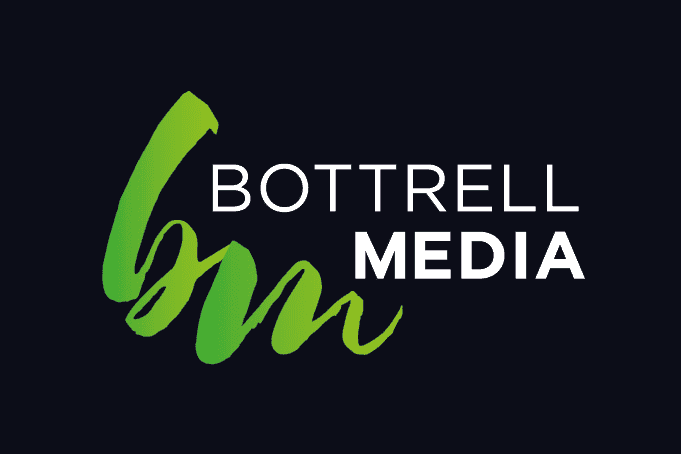Schedule Facebook Posts – How To
How to schedule Facebook posts for business pages.
First things first, you need to type up and add your killer content as you would any normal Facebook status. But don’t press that publish button!
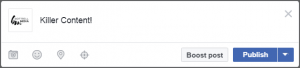
Next to the public button is a drop down menu in the form of an arrow – Click it!
Three options will pop down – Schedule, Backdate, and Save Draft.
You guessed it, we’re clicking schedule!
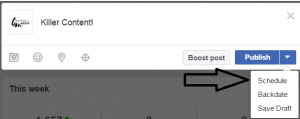
A white pop up box should appear called “Schedule Post”
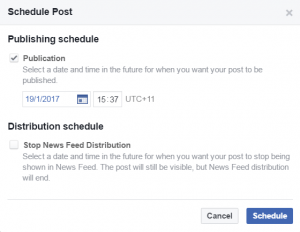
Make sure “Publication” has been selected!
Pick the time and date you want people to start seeing your post!
You can even decide when you want the post to stop showing in newsfeeds! This is great for promotions and competitions.
Click schedule – You’re done![/vc_column_text][/vc_column][/vc_row]