Multiple Instagram Accounts – How To
Did you know that you can link multiple Instagram accounts? No longer will you have to log out and in every time you want to post on your personal or business accounts. Here’s how to do it!
Open the Instagram app! Obvious, I know, but we have to cover all bases!
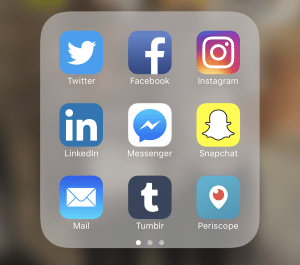
Ok, the app is open, awesome. Now go to the bottom right-hand corner and tap on your profile.
Now once you stop staring at your own selfies, you’ll find a tiny little black cog in the top left-hand corner – tap it!
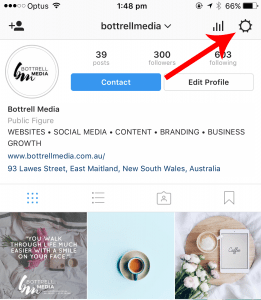
Scroll aaaaaaaaallllllllllllllllllllllll the way to the bottom.
You’ll see an “Add Account” button – tap it!

Now it’s as simple as inserting your login details for your other account.
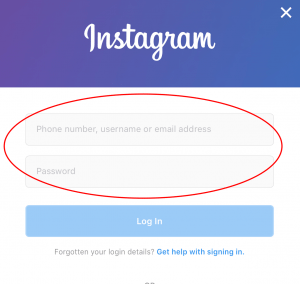
Because I’m nice I’ll also show you how to switch accounts in the app.
Go back to your profile and don’t get trapped staring at your selfies again.
At the very top of the screen you’ll see that your username is now a dropdown menu. Tap it and you’ll see your linked accounts!

You now know how to link multiple Instagram accounts! Happy Posting![/vc_column_text][/vc_column][/vc_row]
