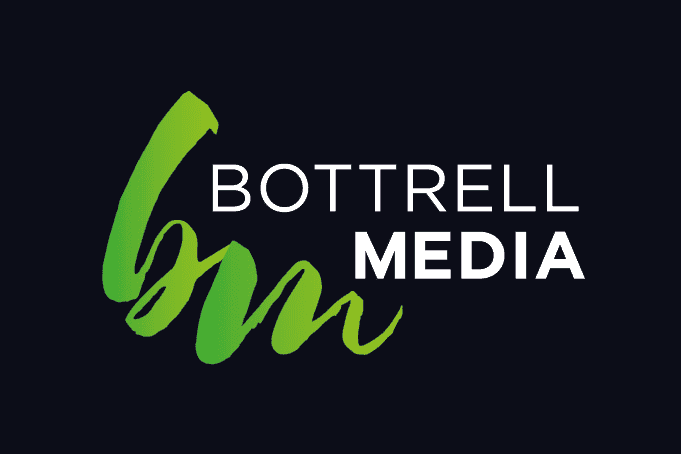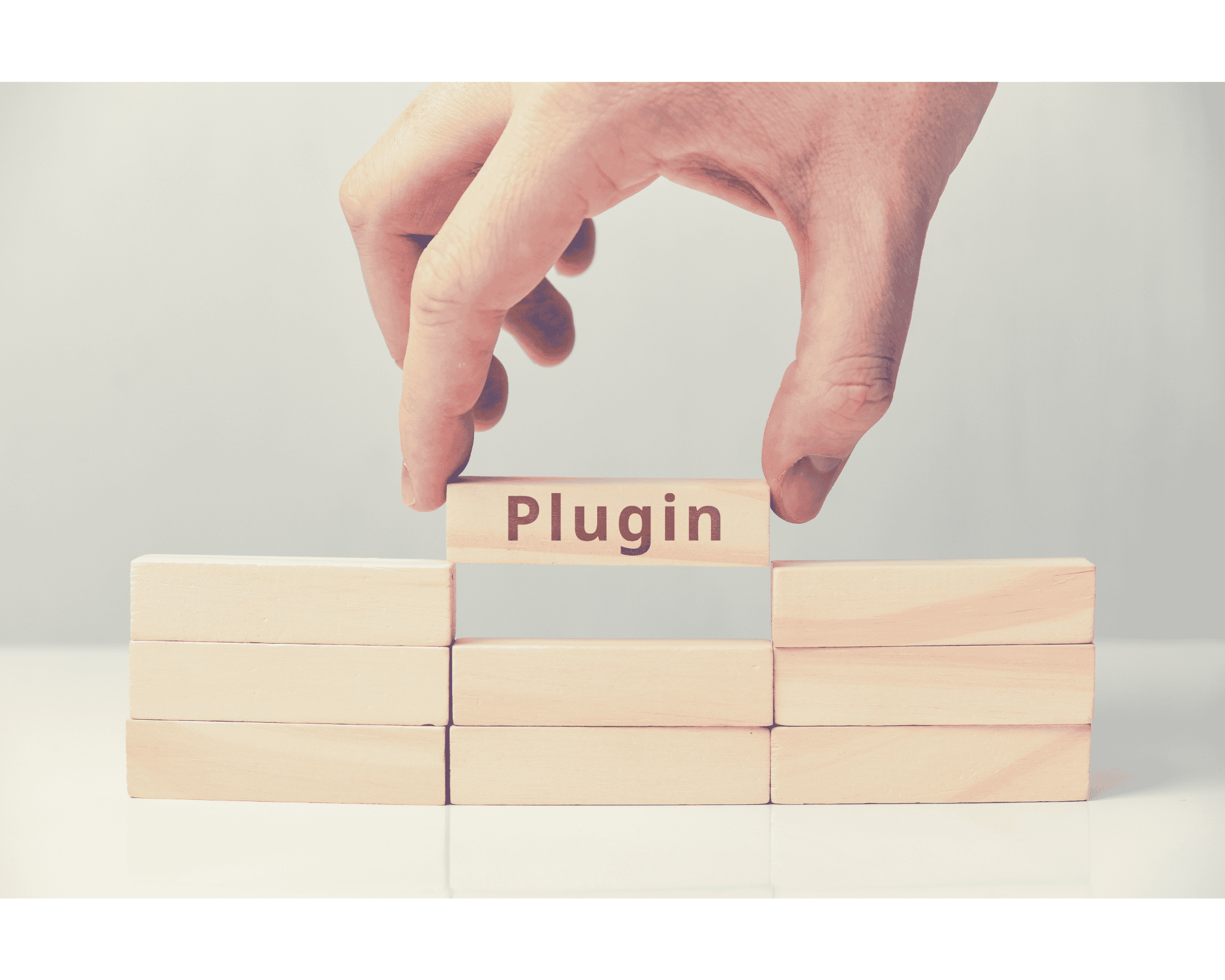
Maitland WordPress: Best Practices for Plugin Selection
Introduction: WordPress is a versatile and popular content management system (CMS) that powers millions of websites worldwide. One of the reasons behind its success is the extensive range of plugins available, which allow users to add functionality and customize their websites.
However, with the abundance of options, it can be overwhelming to choose the right plugins for your Maitland WordPress site. This article will guide you through best practices for plugin selection, helping you make informed decisions and optimize your website’s performance and security.
- Identify Your Needs: Before diving into the plugin market, clearly define the functionalities you require for your Maitland WordPress site. Make a list of essential features, such as contact forms, SEO optimization, caching, security, social media integration, e-commerce, or analytics. This initial step will help you narrow down your choices and select plugins that align with your specific needs.
- Research Plugin Quality: Selecting high-quality plugins is crucial for your website’s stability, performance, and security. Consider the following factors when evaluating plugins:
a. Ratings and Reviews: Check the plugin’s ratings and reviews on the WordPress Plugin Directory or trusted third-party review sites. Look for plugins with positive feedback, regular updates, and good support.
b. Compatibility and Updates: Ensure the plugin is compatible with your WordPress version. Review the plugin’s update frequency to ensure it is actively maintained and supported by the developer.
c. Active Installations: Higher numbers of active installations indicate a popular and reliable plugin. However, also consider the plugin’s age and the developer’s reputation.
d. Developer Reputation: Research the plugin developer or company behind the plugin. Check their track record, reputation, and responsiveness to support requests. - Security Considerations: Security should be a top priority when selecting plugins for your Maitland WordPress site. Follow these guidelines to mitigate potential risks:
a. Trusted Sources: Download plugins only from reputable sources, such as the official WordPress Plugin Directory or known third-party marketplaces. Be cautious of downloading plugins from unfamiliar websites.
b. Regular Updates: Ensure the plugin receives regular updates, as this indicates the developer’s commitment to fixing security vulnerabilities and improving functionality.
c. User Reviews and Vulnerabilities: Read user reviews and check for any reported security vulnerabilities or data breaches associated with the plugin. Stay away from plugins with a history of security issues.
d. Plugin Permissions: Pay attention to the permissions the plugin requires. Grant only necessary permissions and avoid plugins that request excessive access to your website. - Performance Optimization: Plugins can significantly impact your website’s speed and performance. Consider these aspects when choosing plugins:
a. Lightweight Plugins: Opt for lightweight plugins that have minimal impact on your website’s loading time. Avoid bloated plugins that add unnecessary code or features.
b. Plugin Overlap: Avoid installing multiple plugins that perform similar functions. Evaluate your choices and select the most efficient and feature-rich option to minimize conflicts and optimize performance.
c. Compatibility Testing: Test the plugin with your existing theme and other plugins to ensure compatibility. Incompatible plugins can lead to functionality issues and hinder your website’s performance. - Support and Documentation: Look for plugins that offer good support and comprehensive documentation. A responsive developer or support team can address any issues or questions promptly, ensuring smooth operations for your Maitland WordPress site.
Conclusion:
Selecting the right plugins for your Maitland WordPress site is crucial for maximizing its potential and providing an optimal user experience. By following these best practices, including identifying your needs, researching plugin quality, prioritizing security, optimizing performance, and considering support options, you can confidently choose plugins that enhance your website’s functionality while maintaining its stability and security.
Q: Why is plugin selection important for a WordPress website?
A: Plugin selection is crucial for a WordPress website because plugins add functionality and customize the site to meet specific needs. Choosing the right plugins ensures optimal performance, security, and user experience.
Q: How do I identify my plugin needs?
A: Start by making a list of the essential features you require for your website, such as contact forms, SEO optimization, caching, security, social media integration, e-commerce, or analytics. Clearly defining your needs helps narrow down the plugin options.
Q: How can I determine the quality of a plugin?
A: Evaluate plugins based on factors like ratings, reviews, compatibility with your WordPress version, regular updates, active installations, and the developer’s reputation. Positive feedback, frequent updates, and good support indicate a high-quality plugin.
Q: How do I ensure the security of my website when selecting plugins?
A: To enhance security, download plugins only from trusted sources like the official WordPress Plugin Directory or reputable third-party marketplaces. Check for regular updates, read user reviews, and avoid plugins with a history of security vulnerabilities.
Q: What impact can plugins have on website performance?
A: Plugins can affect website performance, so it’s important to choose lightweight plugins that have minimal impact on loading time. Avoid installing multiple plugins that perform similar functions and test compatibility with your existing theme and other plugins.
Q: Why is support and documentation important for plugins?
A: Good support and comprehensive documentation are essential for a smooth plugin experience. Responsive developers or support teams can address issues promptly, and clear documentation helps users understand how to utilize the plugin effectively.
Q: How many plugins should I install on my WordPress website?
A: The number of plugins you should install depends on your specific needs. While there is no strict limit, it’s recommended to keep the number of plugins to a minimum. Only install plugins that are necessary to maintain a lightweight and optimized website.
Q: Can I rely solely on free plugins?
A: Free plugins can be reliable and offer valuable functionality, but they may have limitations in terms of support and features. If you have specific requirements or need dedicated support, consider premium plugins that offer more extensive features and support options.
Q: Is it important to update plugins regularly?
A: Yes, regularly updating plugins is crucial for security, performance, and compatibility. Developers release updates to fix vulnerabilities, bugs, and add new features. It’s recommended to update your plugins as soon as updates are available.
Q: What should I do if I encounter plugin conflicts?
A: Plugin conflicts can occur when two or more plugins have compatibility issues. To resolve conflicts, deactivate plugins one by one to identify the conflicting one. You can then seek support from the plugin developers or find alternative plugins that work well together.
Contact us at @ Bottrell Media
93 Lawes St, East Maitland NSW 2323
P: 02 40275782
E: office@bottrellmedia.com.au
Socials & Links for Bottrell Media
Facebook – Bottrell Media Facebook Page
Instagram – Bottrell Media Instagram Page
Google – Bottrell Media Google
Helpful articles
Responsive Website Development for East Maitland Clients
Expert Web Development for East Maitland Businesses
Professional Services (Links)