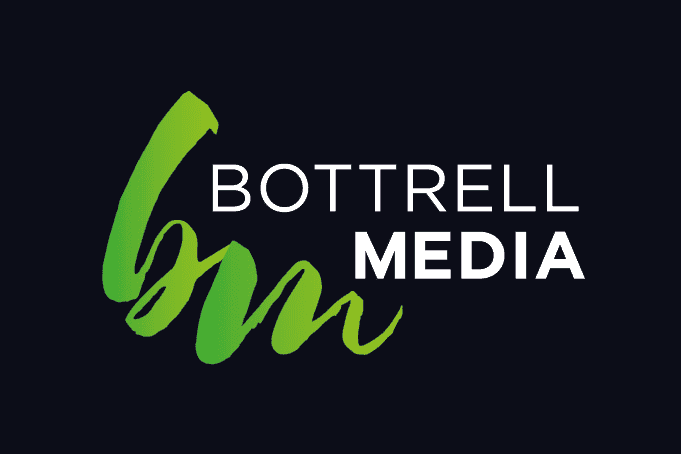How to Write Engaging Blog Posts for Maitland Websites
Introduction
Writing engaging blog posts is crucial for Maitland websites seeking to captivate and retain their audience. In today’s digital age, producing high-quality content that stands out from the competition is essential. This article aims to provide valuable tips and strategies for crafting compelling blog posts that resonate with readers, increase website traffic, and promote Maitland businesses effectively.
Understand Your Target Audience
Before diving into writing, it’s vital to have a clear understanding of your target audience. Consider their demographics, interests, and pain points. By knowing who you’re writing for, you can tailor your content to meet their needs and preferences. Conduct market research, engage with your audience through comments or surveys, and use analytics to gain insights into their preferences.
Define Clear Objectives
Set clear objectives for each blog post. Are you aiming to advise, entertain, persuade, or inspire? Clearly define the purpose of your blog post, as it will guide your writing and ensure you deliver the desired impact. Whether you want to educate readers about Maitland’s history, showcase local businesses, or promote events, having a specific objective will help you create focused and engaging content.
Craft an Eye-Catching Headline
Your headline is the first impression readers have of your blog post, so it must grab their attention. Aim for a compelling, concise, and descriptive headline that conveys the value or benefit readers will gain from reading the post. Incorporate keywords relevant to Maitland to optimize search engine visibility and attract the right audience.
Provide Value and Unique Perspectives
To engage readers, provide them with valuable information, unique perspectives, or expert insights. Share practical tips, insider knowledge, or personal experiences related to Maitland. Be creative and offer something that sets your blog post apart from others. Engage readers by addressing their pain points or answering common questions they may have.
Write in a Conversational Tone
Adopt a conversational writing style to connect with your readers. Avoid jargon or overly complex language that may alienate your audience. Instead, use a friendly, approachable tone that feels like a conversation with a friend. Tell stories, use anecdotes, and incorporate humor when appropriate to make your content relatable and enjoyable to read.
Use Engaging Visuals
Incorporate visuals such as images, infographics, or videos to break up the text and enhance engagement. Visual elements not only make your blog post more visually appealing but also help convey information more effectively. Include relevant images of Maitland landmarks, events, or businesses to make the content visually captivating and give readers a sense of the local atmosphere.
Structure Your Content Effectively
Organize your blog post into sections with clear headings and subheadings. Use bullet points, lists, or bold text to highlight key points or important information. This structure improves readability, allows readers to skim through the content, and helps them find the information they’re seeking quickly. Additionally, consider using short paragraphs and sentences to maintain a flow and avoid overwhelming readers.
Encourage Interaction and Discussion
Blogging is not a one-way communication channel. Inspire readers to leave comments, ask questions, and share their thoughts. Respond to their comments promptly and engage in meaningful conversations. This fosters a sense of community and encourages repeat visits and loyalty to your Maitland website.
Conclusion
Writing engaging blog posts for Maitland websites requires careful planning, understanding your audience, and delivering value. By implementing the strategies outlined in this article, you can create captivating content that resonates with your readers, drives traffic to your website, and promotes the local Maitland community effectively. Remember to consistently analyze your results, adjust your approach, and stay
Q: Why is it important to write engaging blog posts?
A: Engaging blog posts capture the attention of readers, keep them on your website for longer periods, and encourage them to take desired actions, such as sharing your content or making a purchase. They help establish your expertise, build trust with your audience, and differentiate your brand from competitors.
Q: How can I identify my target audience?
A: Conduct market research to understand the demographics, interests, and preferences of your potential readers. Analyze your website analytics to gain insights into the demographics of your current audience. Engage with your audience through comments, surveys, or social media to gather feedback and understand their needs better.
Q: What are some effective ways to make my blog posts valuable to readers?
A: Provide valuable information, insights, or solutions to your readers’ problems. Share practical tips, step-by-step guides, or expert advice. Address common questions or challenges your audience faces and offer unique perspectives or fresh ideas. Aim to educate, entertain, inspire, or empower your readers with every blog post.
Q: How can I make my blog posts more visually appealing?
A: Incorporate visually appealing elements such as images, infographics, videos, or custom graphics. Use relevant visuals to support your content and make it more engaging. Break up long blocks of text with visuals to improve readability. Confirm that your visuals are high-quality, properly formatted, and optimized for web use.
Q: Should I write in a formal or conversational tone?
A: Writing in a conversational tone is generally more effective for engaging readers. Use a friendly, approachable style that feels like a conversation with a friend. Avoid jargon or complex language that may alienate your audience. However, keep the tone consistent with your brand image and the preferences of your target audience.
Q: How can I encourage interaction and discussion on my blog posts?
A: Encourage readers to leave comments by posing thought-provoking questions or inviting their opinions. Reply to comments promptly and engage in meaningful conversations with your audience. Consider adding social sharing buttons to make it easy for readers to share your content on their preferred platforms. Additionally, you can ask readers to participate in polls, surveys, or contests related to your blog post topic.
Q: Is there an ideal length for blog posts?
A: There stands no one-size-fits-all answer to this question. The ideal length of a blog post depends on various factors, including your topic, target audience, and content type. In general, aim for a length that allows you to cover the topic comprehensively while keeping your readers’ attention. It’s best to prioritize quality over quantity and ensure that your blog post provides value regardless of its length.
Q: How can I optimize my blog posts for search engines?
A: Incorporate relevant keywords naturally throughout your blog post, including in the headline, subheadings, and body text. Write meta tags, including the meta title and meta description, that accurately describe your content and include relevant keywords. Optimize your images with alt text and explanatory file names. Build quality backlinks by promoting your blog posts on social media, guest posting on reputable websites, and engaging in influencer outreach.
Q: Should I include a call-to-action (CTA) in my blog posts?
A: Including a call-to-action is essential to guide your readers toward the desired action. Depending on your objectives, your CTA could be encouraging readers to subscribe to your newsletter, leave a comment, share the post on social media, or explore your products or services. Place your CTA strategically within your blog post, ensuring it stands out and is relevant to the content.
Contact us at @ Bottrell Media
45 Hunter St, Newcastle, NSW 2300.
P: 02 40275782
E: office@bottrellmedia.com.au
Socials & Links for Bottrell Media
Facebook – Bottrell Media Facebook Page
Instagram – Bottrell Media Instagram Page
Google – Bottrell Media Google