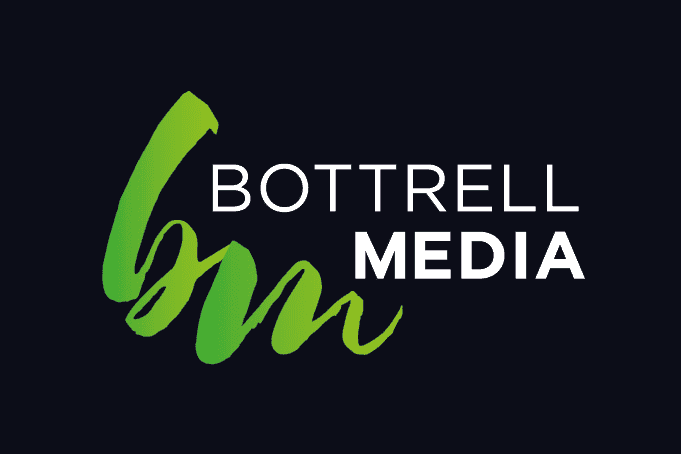How to Make Facebook Stories for Pages
Initially, stories on Facebook weren’t exactly useful. They were only available to personal user accounts, and to be frank, no one was using it (except that weird Aunt who always brings some funky salad to Christmas). You can’t blame users for not getting behind the scheme, Snapchat and Instagram both already have stories, and people generally use at least one! That’s what I believe is the main reason for the lack of success for Facebook. Besides which, who wants to make a coffee, and then take the time to upload it to three platform’s stories – by the time you are done, it will be as cold as Antarctica.
However, Facebook recently allowed business pages to utilise the stories, and you may have seen a couple of pages you like using them already. With organic reach for business pages on a steady decline, you have to wonder, are stories a way to counteract the effect?
How to do it
There are two main ways of making a story for your Facebook page:
Share your Instagram Story
This is a good method for businesses who actively use Instagram stories. For this to work, you do need to be a business account and on iOS. Follow the steps below!
- Go to your profile page, and tap the cog (on the right of ‘edit your profile’)
- Next, tap ‘story settings’.
- Swipe down a little bit and turn on ‘share your story to Facebook’.
Using this method, your Instagram stories will be automatically shared to Facebook via your business page.
Create on your Facebook Page
This particular method doesn’t work if your page is owned by your ‘Business Manager’.
- Head to your page from the Facebook app.
- Swipe down until you come across ‘add to story’ and tap it.
- Create your story (or upload it).
- Then click the ‘add to story’ button.
Now that you know how to make Facebook stories for your business, get creative and start re-engaging with your audience!