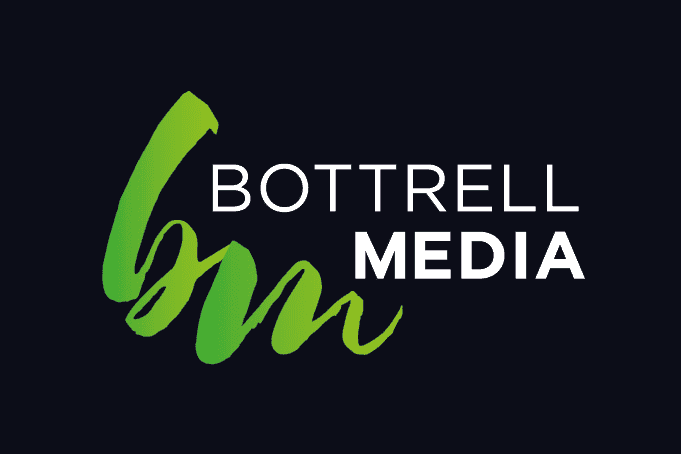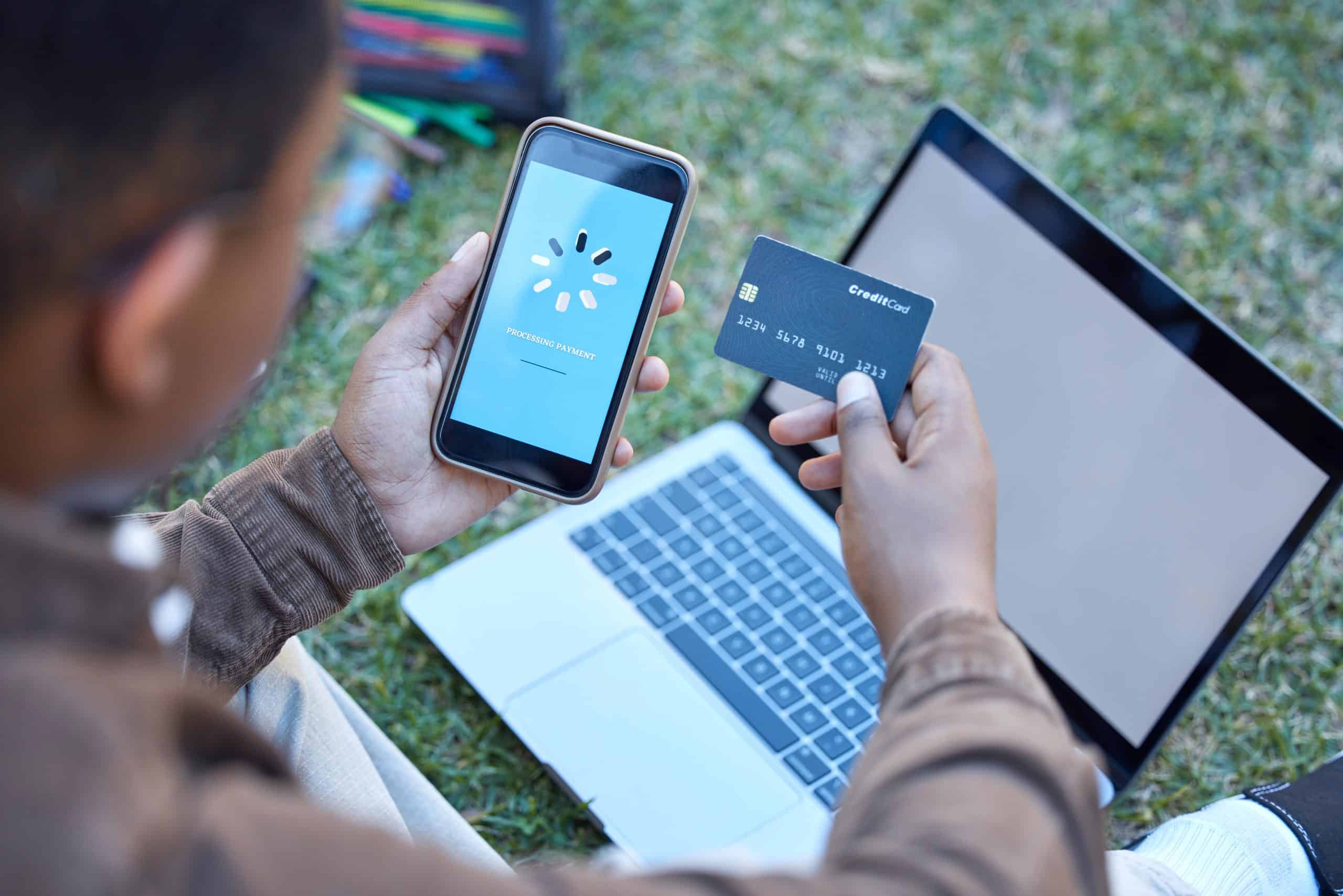
How to Improve Your Websites Loading Speed
As a small business owner in Newcastle, Australia, having a strong online presence is critical for small businesses looking to grow and succeed. A well-designed website can be a powerful tool for attracting new customers, showcasing your products or services, and building your brand. However, if your website takes too long to load, you risk losing potential customers before they even get a chance to see what you have to offer.
This is especially true in Newcastle, Australia, where the business landscape is highly competitive. With so many small businesses vying for customers’ attention, it’s essential to make sure that your website is fast and responsive and provides excellent user experience. A slow-loading website can be a major turnoff for potential customers and may cause them to seek out your competitors. On the other hand, a fast-loading website can provide a significant competitive advantage for small businesses in Newcastle. By providing a smooth, seamless user experience, you can keep visitors engaged and encourage them to explore your site further. This can lead to increased time on site, more page views, and ultimately, more conversions and sales.
So, what can small business owners in Newcastle do to ensure that their websites load quickly and provide a great user experience? The strategies outlined in this article, such as optimizing images, minimizing HTTP requests, and enabling caching, are all great places to start. By taking the time to optimize your website for speed, you can provide a better user experience for your customers and gain a competitive edge in your industry.
In this article, we’ll explore some strategies for improving your website’s loading speed and making sure it’s fast and responsive for all users.
Optimize your images
Large images can drastically slow down your website’s loading time, especially if they’re not optimized for the web. To optimize your images, you can use tools like Photoshop or GIMP to resize them to a smaller size and save them as JPEGs or PNGs. You can also use compression tools like Kraken.io or TinyPNG to reduce the file size without sacrificing image quality.
Minimize HTTP requests
Every time a user visits your website, their browser sends requests for all the files that make up your site, including HTML, CSS, JavaScript, and images. The more requests your site must make, the longer it takes to load. To minimize HTTP requests, you can combine multiple CSS and JavaScript files into a single file, use CSS sprites to combine multiple images into one, and remove any unnecessary code or plugins.
Optimizing your website’s images is a crucial step towards improving loading speed and ensuring a positive user experience. By resizing and compressing your images, you can significantly reduce your website’s load time, making it more accessible to visitors. As a small
business owner in Newcastle, Australia, taking the time to optimize your website’s images can help you stay ahead of the competition and attract more customers to your business.
Use a content delivery network (CDN)
A content delivery network (CDN) is a network of servers that store copies of your website’s files in various locations around the world. When a user visits your site, the CDN serves up the files from the server that’s closest to them, reducing the distance the files must travel and improving the loading speed. There are many CDNs available, including Cloudflare, Amazon CloudFront, and Akamai. In conclusion, implementing a content delivery network (CDN) is an effective way to improve your website’s loading speed, reliability, and overall performance. As a small business owner in Newcastle, Australia, using a CDN can help you ensure that your website is fast and responsive for all users, regardless of their location, leading to increased engagement, conversions, and ultimately, business growth.
Enable caching
Caching is the process of storing frequently accessed data in a temporary location so it can be quickly accessed again later. By enabling caching on your website, you can speed up loading times for returning visitors by allowing their browser to store some of your site’s files locally. To enable caching, you can add cache-control headers to your site’s HTTP responses or use a plugin like WP Super Cache if you’re using WordPress.
Optimize your web hosting
Your web hosting provider can have a big impact on your website’s loading speed. If you’re experiencing slow loading times, it’s worth considering upgrading to a faster hosting plan or switching to a different provider that offers better performance. Look for providers that offer solid-state drives (SSDs) instead of traditional hard drives. SSDs are faster and more reliable, which can significantly improve loading times and reduce the risk of downtime. In addition to choosing a hosting provider that offers SSDs, you should also consider other factors such as server location and bandwidth. Choosing a server location that’s closer to your target audience can reduce latency and improve loading times. It’s also worth considering managed hosting solutions, which can take care of many technical aspects of your website for you, such as updates, backups, and security. Managed hosting can free up your time to focus on running your business while ensuring that your website is fast, secure, and reliable.
In conclusion, optimizing your web hosting is an essential step towards improving your website’s loading speed and ensuring a positive user experience. By choosing a hosting provider that offers SSDs, selecting the right server location and bandwidth, and considering managed hosting solutions, you can significantly improve your website’s performance and reliability, leading to increased engagement, conversions, and business growth.
Improving your website’s loading speed is crucial for providing a positive user experience and attracting new customers. By optimizing your images, minimizing HTTP requests, using a content delivery network, enabling caching, and optimizing your web hosting, you can ensure that your site is fast and responsive for all users, regardless of their location or device. As a small business owner in Newcastle, Australia, these strategies can help you stay ahead of the competition and reach a wider audience online.
By prioritizing your website’s loading speed and implementing the strategies discussed above, you can improve your website’s performance, engagement, and ultimately, grow your business. As a small business owner in Newcastle, Australia, these strategies can help you stand out from the competition, reach new customers, and build a strong online presence that drives business success.
The Web design and Web development team at Bottrell Media takes the time to understand our clients’ unique needs and tailor their solutions, accordingly, making them a trusted partner for many businesses and individuals in Newcastle. Get in touch with our team today!
Contact us at @ Bottrell Media
45 Hunter St, Newcastle, NSW 2300.
P: 02 40275782
E: office@bottrellmedia.com.au
Socials & Links for Bottrell Media
Facebook – Bottrell Media Facebook Page
Instagram – Bottrell Media Instagram Page
Google – Bottrell Media Google
Helpful articles
Business Tips to improve your WordPress Website.
Benefits of having a website when growing your business.
Tips & Tricks when building your business website
How to Optimise Your Website. What is SEO
The importance of integrating your website with Google My Business Page & social media.
Professional Services (Links)