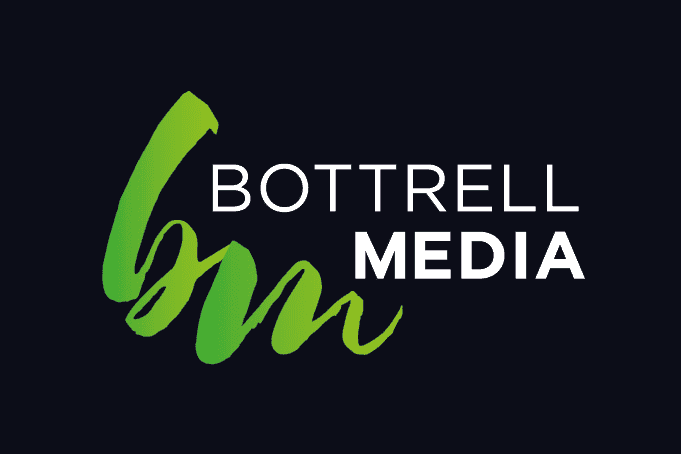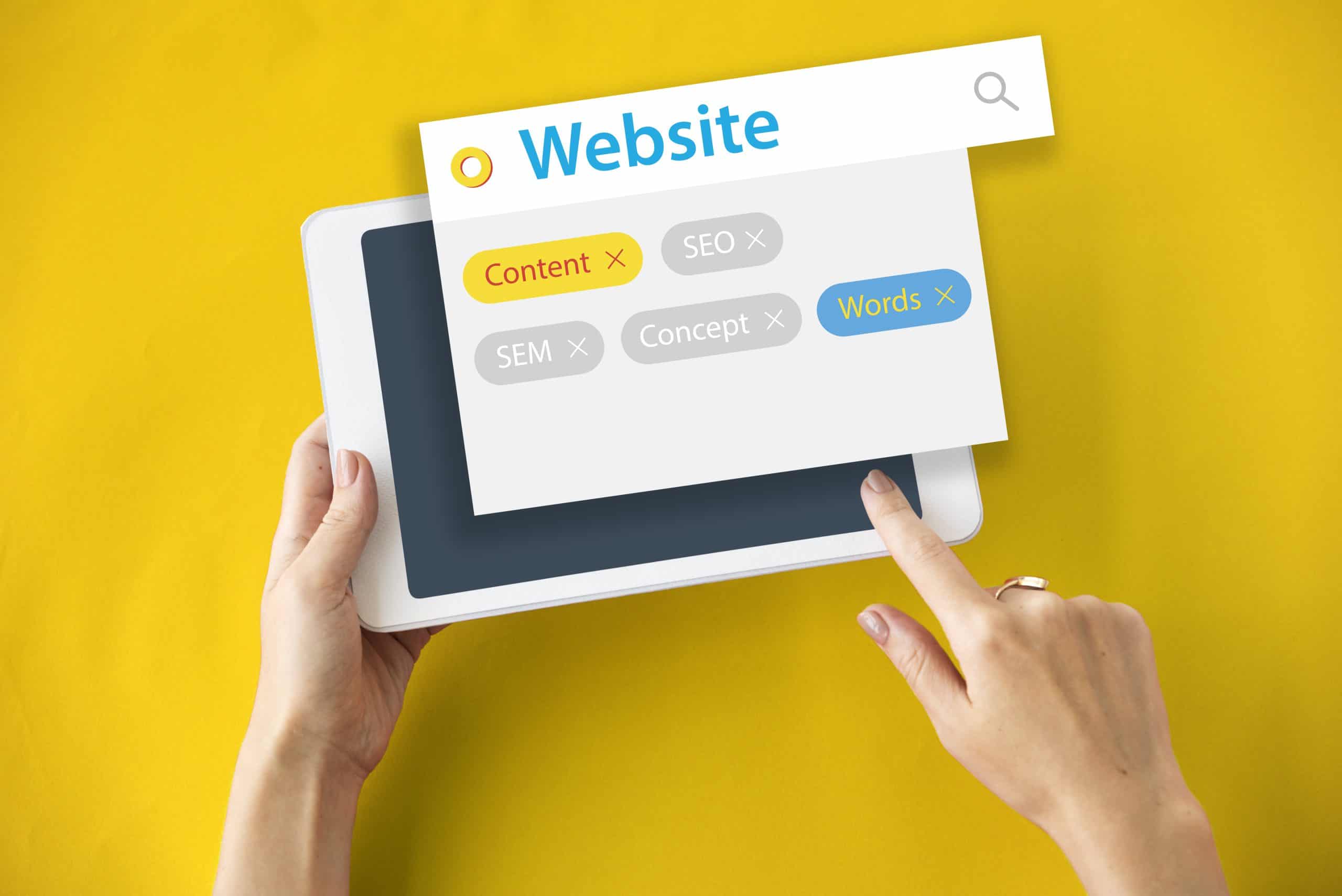
Enhancing Website Navigation: A Guide for Maitland Web Development
Introduction:
In today’s digital landscape, an effective website navigation system is paramount to providing an exceptional user experience. It plays a crucial role in ensuring that visitors can easily find the information they need and navigate through your website effortlessly. For Maitland web development, focusing on optimizing website navigation is key to attracting and retaining users. In this article, we will explore essential tips and strategies to enhance website navigation for Maitland-based web development projects.
Plan Your Website Structure:
Before diving into the development process, it’s important to plan your website structure. Consider the main sections and pages that your website will have and organize them in a logical hierarchy. This helps users understand the overall layout of your site and navigate through its different sections seamlessly.
Use Intuitive Navigation Menus:
Implementing intuitive navigation menus is vital to enhance user experience. Use clear and concise labels for menu items, and ensure they accurately represent the content of the corresponding pages. Consider using drop-down menus for subcategories or additional navigation options. It’s essential to make your menus easily accessible and consistent across all pages.
Implement a Responsive Design:
In an era where mobile usage is prevalent, it is crucial to ensure your website is responsive and adapts seamlessly to various screen sizes. Responsive design allows users to navigate your site easily, regardless of the device they’re using. Maitland web development should focus on creating a responsive website that provides an optimal viewing experience across desktops, tablets, and smartphones.
Utilize Breadcrumbs:
Breadcrumbs provide users with a clear path to their current location within the website’s structure. They appear as a trail of links at the top or bottom of the page, allowing users to backtrack or navigate directly to higher-level pages. Breadcrumbs improve user navigation and help users understand the context of the page they are currently viewing.
Incorporate Search Functionality:
Integrating a search bar within your website can significantly enhance navigation, particularly for content-heavy sites. A search function enables users to find specific information quickly, saving them time and effort. Make sure the search bar is prominently placed, easily visible, and capable of delivering accurate results.
Optimize Page Loading Speed:
Website loading speed plays a vital role in user experience and navigation. Slow-loading websites frustrate visitors and increase the chances of them leaving. Improve the efficiency of your website by compressing images, minimizing CSS and JavaScript files, and employing caching strategies. Maitland web development should prioritize speed optimization to ensure seamless navigation.
Provide Clear Call-to-Action Buttons:
Clear and prominent call-to-action (CTA) buttons guide users toward desired actions, such as making a purchase, signing up for a newsletter, or contacting your business. Strategically place these buttons throughout your website, ensuring they stand out visually and have descriptive text that encourages user engagement. Well-designed CTAs can significantly improve website navigation and conversion rates.
Conduct Usability Testing:
Usability testing is essential to identify navigation issues and gather feedback from real users. Conduct tests to ensure that your website is intuitive, easy to navigate, and aligns with user expectations. Analyze the results and make necessary adjustments to enhance website navigation based on the insights gained.
Conclusion:
A well-optimized website navigation system is essential for Maitland web development projects. By implementing intuitive menus, responsive design, breadcrumbs, search functionality, and clear CTAs, you can significantly enhance the user experience on your website. Remember to plan your website structure carefully and conduct usability testing to continuously improve navigation based on user feedback. With a user-friendly and easily navigable website, you can provide a seamless online experience for visitors, increasing engagement and achieving your web development goals.
FAQ: Enhancing Website Navigation – A Guide for Maitland Web Development
Q1: Why is website navigation important for Maitland web development?
A1: Website navigation is essential for Maitland web development because it allows users to easily find the information they need, navigate through different sections of the site, and enhance the overall user experience. A well-designed navigation system improves engagement, reduces bounce rates, and helps achieve website goals.
Q2: What are some tips for planning an effective website structure?
A2: To plan an effective website structure, consider the main sections and pages your website will have and organize them in a logical hierarchy. Ensure clear categorization, use meaningful labels for menu items, and create a structure that is intuitive and easy to understand for your target audience.
Q3: How can I create intuitive navigation menus?
A3: To create intuitive navigation menus, use clear and concise labels for menu items that accurately represent the content of the corresponding pages. Consider using drop-down menus for subcategories or additional navigation options. Make sure your menus are easily accessible and consistent across all pages.
Q4: Why is responsive design important for website navigation?
A4: Responsive design is important for website navigation because it ensures that your website adapts seamlessly to different screen sizes, including mobile devices. With a responsive design, users can navigate your site easily, regardless of the device they’re using, improving the overall user experience.
Q5: What are breadcrumbs, and how do they improve website navigation?
A5: Breadcrumbs are a navigational aid that shows users the path they have taken to reach the current page. They appear as a trail of links, typically at the top or bottom of the page. Breadcrumbs improve website navigation by providing users with a clear understanding of their location within the site’s structure and allowing them to easily backtrack or navigate to higher-level pages.
Q6: How can I incorporate search functionality to enhance website navigation?
A6: Incorporating a search bar within your website allows users to find specific information quickly. Place the search bar prominently, ensuring it is easily visible and capable of delivering accurate results. Adding search functionality enhances navigation, especially for content-heavy websites.
Q7: How does page loading speed affect website navigation?
A7: Page loading speed plays a crucial role in website navigation. Slow-loading websites frustrate users and increase the chances of them leaving. Optimizing your website’s performance by compressing images, minimizing CSS and JavaScript files, and utilizing caching techniques improves page loading speed, ensuring seamless navigation.
Q8: How can clear call-to-action (CTA) buttons enhance website navigation?
A8: Clear and prominent call-to-action buttons guide users toward desired actions, such as making a purchase, signing up for a newsletter, or contacting your business. Strategically placing CTAs throughout your website, with visually appealing designs and descriptive text, improves website navigation and increases user engagement.
Q9: Why is usability testing important for enhancing website navigation?
A9: Usability testing helps identify navigation issues and gathers feedback from real users. By conducting tests, you can ensure that your website is intuitive, easy to navigate, and meets user expectations. Analyzing the results of usability testing allows you to make necessary adjustments to enhance website navigation based on user insights.
Q10: How can I continuously improve website navigation?
A10: To continuously improve website navigation, regularly gather user feedback through surveys, user testing, and analytics. Pay attention to user behavior, track metrics like bounce rates and session duration, and make data-driven decisions to optimize your navigation system accordingly.
Contact us at @ Bottrell Media
93 Lawes St, East Maitland NSW 2323
P: 02 40275782
E: office@bottrellmedia.com.au
Socials & Links for Bottrell Media
Facebook – Bottrell Media Facebook Page
Instagram – Bottrell Media Instagram Page
Google – Bottrell Media Google
Helpful articles
Expert Web Development for East Maitland Businesses
Responsive Website Development for East Maitland Clients
Professional Services (Links)